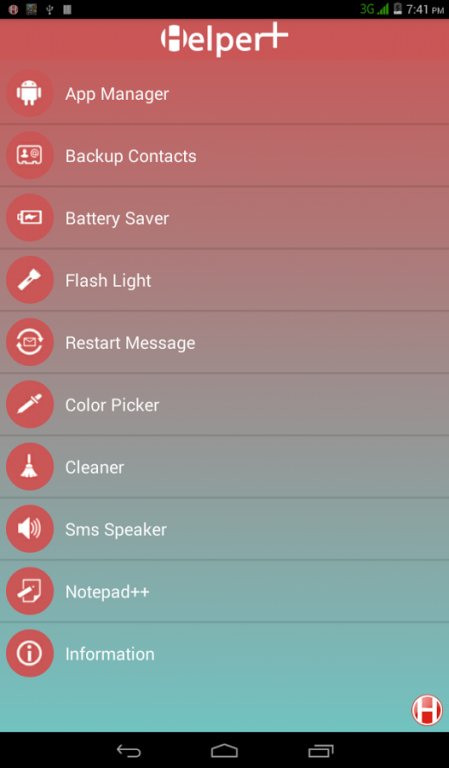Helper Plus 1.5
Free Version
Publisher Description
Helper+ (Helper plus) is a combination of several useful applications. It can be used as a..
1. Flash Light:- Use screen or camera light as a Torch.
2. Sms Speaker:- Convert any word or sentence into voice and hence, check our pronunciation. Any incoming SMS or message can be heard without manually opening the inbox.
3. Battery Saver:- Save battery life and check status.
4. Cleaner:- Clean RAM, Cache, Browser history, Call logs and Sms.
5. Information:- Get details of your SD card storage, Internal storage, System storage, System cache, Memory, Device properties, Screen properties, Phone properties, etc.
6. Restart Message:- Save any mobile number on the restart message page and get a message on the saved mobile number whenever the mobile restarts.
7. Backup Contact:- Easy to save or share your contact number(s).
8. App Manager:- Save, share, manage & launch any application and search on Google Play.
9. Color Picker:- Get color values in RGB, RAL & HEX format along with its name.
10. Notepad++:- Save any text file in any text format.
Zip extractor(supported zip, rar and 7z files) and PDF Viewer is also added in new version.
Open Helper+ directly from notifications and see the changes in RAM used and your battery level in the notification. If you have any query or feedback, feel free to contact me: info@coders-hub.com or visit my site: http://www.coders-hub.com
About Helper Plus
Helper Plus is a free app for Android published in the System Maintenance list of apps, part of System Utilities.
The company that develops Helper Plus is Coders Hub. The latest version released by its developer is 1.5.
To install Helper Plus on your Android device, just click the green Continue To App button above to start the installation process. The app is listed on our website since 2016-05-21 and was downloaded 0 times. We have already checked if the download link is safe, however for your own protection we recommend that you scan the downloaded app with your antivirus. Your antivirus may detect the Helper Plus as malware as malware if the download link to coders.hub.helper.plus is broken.
How to install Helper Plus on your Android device:
- Click on the Continue To App button on our website. This will redirect you to Google Play.
- Once the Helper Plus is shown in the Google Play listing of your Android device, you can start its download and installation. Tap on the Install button located below the search bar and to the right of the app icon.
- A pop-up window with the permissions required by Helper Plus will be shown. Click on Accept to continue the process.
- Helper Plus will be downloaded onto your device, displaying a progress. Once the download completes, the installation will start and you'll get a notification after the installation is finished.